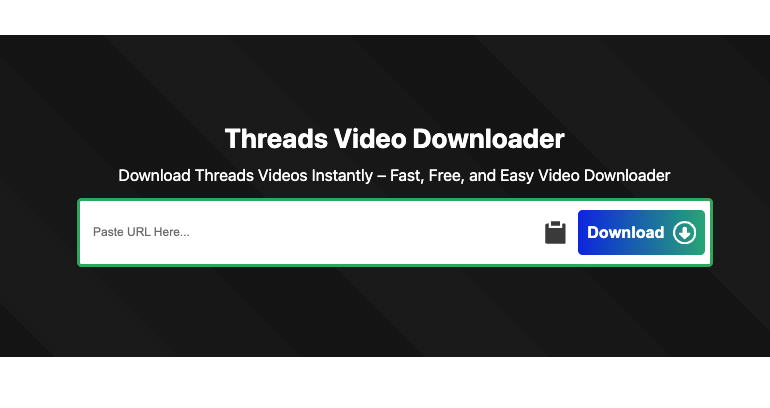Threads is becoming a popular platform for sharing videos, and sometimes you might want to download these videos for offline viewing or sharing. In this guide, we’ll show you how to easily download videos from Threads using Thread-Downloader.com, a reliable and user-friendly tool.
Why Download Videos from Threads?
Downloading videos from Threads can be beneficial for several reasons:
- Offline Viewing: Watch your favorite videos anytime without an internet connection.
- Sharing: Easily share videos with friends and family without relying on the app.
- Backup: Keep a copy of videos that might be deleted or lost.
Step-by-Step Guide to Download Videos from Threads
Follow these simple steps to download videos from Threads using Thread-Downloader.com:
Step 1: Copy the Video URL
First, open the Threads app or website and find the video you want to download. Copy the URL of the video.
Step 2: Visit Thread-Downloader.com
Go to Thread-Downloader.com, a website specifically designed for downloading videos from Threads.
Step 3: Paste the URL
On the Thread-Downloader.com homepage, you’ll find a URL input box. Paste the copied URL into this box.
Step 4: Start the Download
Click the “Download” button. The website will process the video and provide download options.
Step 5: Download Your Video
Choose your preferred video quality and click the “Download” button next to it. The video will start downloading to your device.
Tips for Using Thread-Downloader.com
- Stable Internet Connection: Ensure you have a stable internet connection to avoid interruptions during the download.
- Check Storage Space: Make sure you have enough storage space on your device for the downloaded video.
- Use on Different Devices: Thread-Downloader.com works on various devices, including smartphones, tablets, and computers.
Frequently Asked Questions (FAQs)
Q: Is it legal to download videos from Threads? A: Downloading videos for personal use is generally acceptable, but sharing or distributing them without permission may violate copyright laws. Always respect the content creator’s rights.
Q: Can I download videos in different resolutions? A: Yes, Thread-Downloader.com often provides multiple resolution options. Choose the one that best suits your needs.
Q: Do I need to install any software to use Thread-Downloader.com? A: No, Thread-Downloader.com is a web-based tool, so you don’t need to install any software. Just visit the website and start downloading.
Q: Can I download videos from private Threads accounts? A: No, Thread-Downloader.com can only download videos from public Threads accounts.
Q: Is Thread-Downloader.com free to use? A: Yes, Thread-Downloader.com is a free tool. You can download as many videos as you like without any cost.
Q: Are there any limitations on the video length or size? A: Generally, there are no specific limitations, but very large or lengthy videos might take longer to process and download.